Powerful Orders Features
247pos provides you with really easy and comprehensive ways to comfortably manage and monitor all of the orders, organize these under specific categories and keep a check of the same. Take the tour to understand how easily 247pos lets you manage your orders.
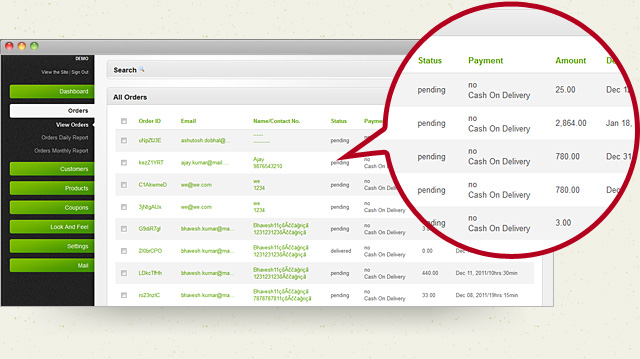
1. View Orders
Get a detailed look of all the orders being placed so far with 'View Order'. These orders are listed chronologically and the required information like their contact address, contact number, payment details are all stored in the neighboring tabs.
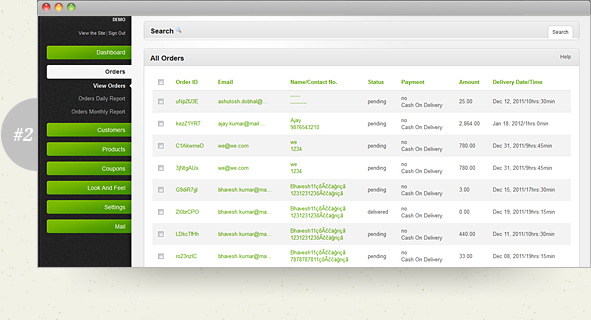
2. Orders Daily Reports
Judge your daily performance as 247pos helps you generate daily reports of the orders being placed at your website. The short and precise order report is divided into three parts - Date, Total Number of Orders and Total Amount generated.
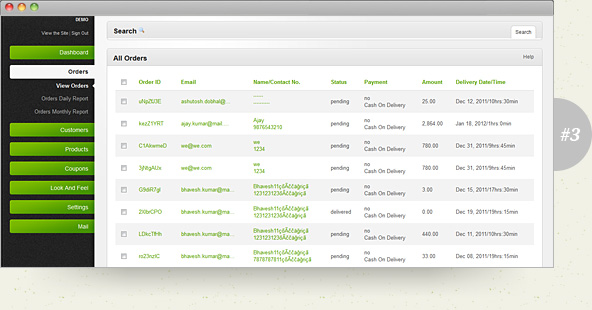
3. Orders Monthly Reports
Select the starting and the ending day and evaluate your performance in between the specific period, with our comprehensive Monthly report of all the orders being placed at your restaurant in a particular month / period.
Obtain high value for money at 247pos
Though you need to pay, in order to avail the expert and professionalized services you sure get what you have paid for. With our well laid out and planned business modules, you are only a step away from success. Thus don't waste time, Get Started Now!
 LET US CALL YOU
LET US CALL YOU