Settings
We understand that each business is different and their working hours and policies are also different. With the settings page, you can systematically arrange your 247pos account to suit your business in the best possible way.
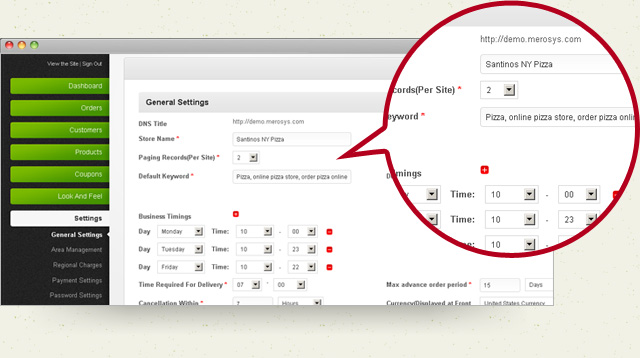
1. General Settings
The general settings lets you define the basic details of your business like the name of your store, the physical address, email address, description etc. You can also define your working hours and timings and add contact details.
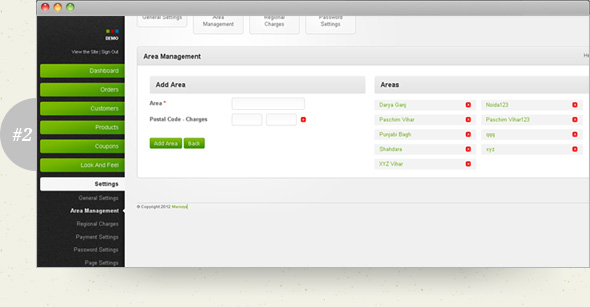
2. Area management
It provides you with much required flexibility in ascertaining charges for different areas. With area management you can select what all areas will you operate in and differentiate between the pricing at different areas.
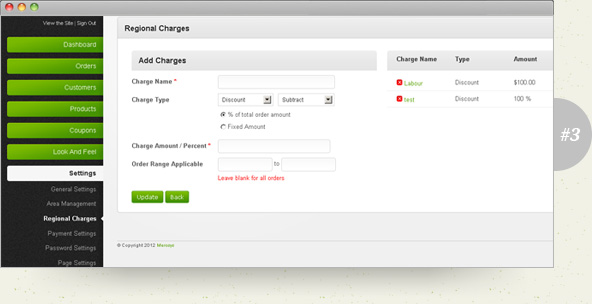
3. Regional Charges
Operating in particular areas or regions may call for additional charges. With regional charges you can charge the customers with the extra charge you have to incur due to working in the particular region. Include the charge name, determine the area and classify the same as per your requirements.
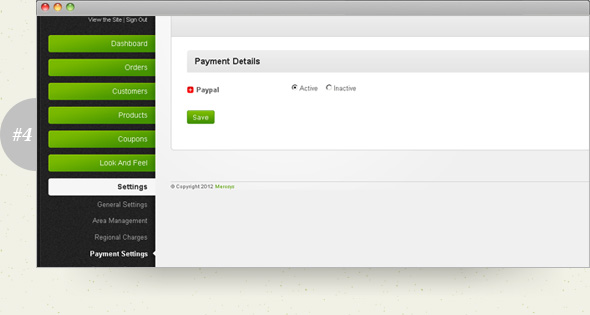
4. Payment Settings
The current Payment Gateway is PayPal but if you have specific needs to include other payment gateways 247pos can easily do that for you.
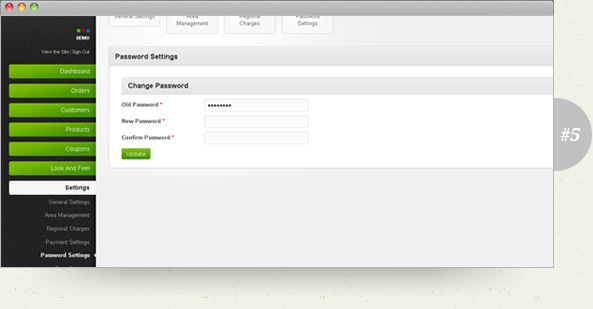
5. Password Settings
With the password settings, you can give your account a unique password and / or change the old password easily with a new and stronger one.
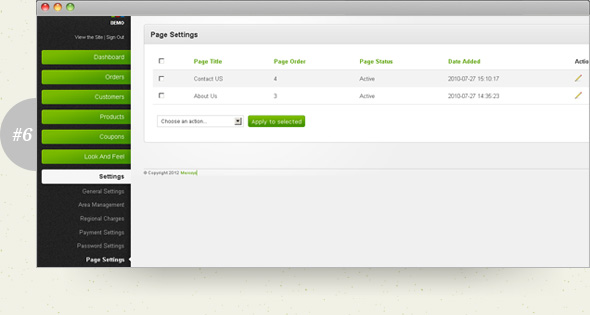
6. Page Settings
Page settings is a significant tool which allows you to make changes in the page title, page order etc depending on your needs and requirements.
Obtain high value for money at 247pos
Though you need to pay, in order to avail the expert and professionalized services you sure get what you have paid for. With our well laid out and planned business modules, you are only a step away from success. Thus don't waste time, Get Started Now!
 LET US CALL YOU
LET US CALL YOU